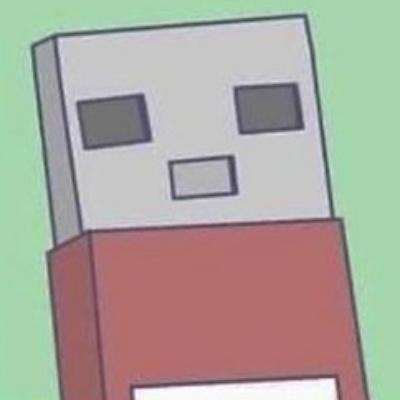I’ve become the tech guy, and family are extremely entitled to my services. My mom especially. BTW I can’t cut her out, because I still live with her and she EXPECTS me to fix anything computer related. She won’t take no for an answer.
I’ve tried to keep track of her passwords with a password manager, I’ve spent literally 8 hours in a single day filling out captchas and replacing passwords, and I’ve spent even more time trying to teach my mom how to use the manager.
She CAN’T learn it, and always makes a new password, which she doesnt keep track of and expects me to fix it. What the hell do it do? She uses firefox, with auto refill on, but it doesn’t autofill on her iphone.
Get a blank notebook with alphabetic tabs and write all her passwords in there. Label it “crochet projects” or something. A non-techy friend of mine does that. At first I was horrified but it’s a lot safer for her than post-it notes on the monitor.
It’s also, in some ways, safer than some centralized password managers.
deleted by creator
You can use Bitwarden as the native password manager on an iPhone. And that can sync to the desktop version. I have all my passwords in one place. And on the iPhone since it’s the system password manager it works with apps too.
Alternatively, get her a small notebook, write things down and tell her to use that.
I’ve had good luck getting people into using bitwarden and appreciating it. Def recommend trying to get her on it, as long as she can remember her master password to access the rest
doesn’t need to remember the master password if you set up an unlock PIN. Actually I think maybe it’s a bad idea to let them remember the master password, because they may just type it in everywhere expecting it to work…
I forgot about the pin. Mine almost never asks me for mine, it always wants the master password when auto filling, but that’s likely bc of something in my settings.
the pin is a per-device thing, you need to set it up first to use it
I think I just needed to reset it, I recall accidentally hitting No on the prompt after setting the PIN initially and not having a way to go back and choose Yes to unlock with the PIN. Reset the PIN and got to say Yes on that prompt this time
I tried using Bitwarden for my mom, but it was too complicated.
My mom’s password manager is a pen and paper notebook. It’s not ideal, but it keeps me from having to reset everything every month, and she chooses slightly more complex passwords since she doesn’t have to remember them (even though she is slowly memorizing them)
This is the answer.
For many people who don’t understand technology, the solution isn’t more technology. Is a password notebook technically less secure? Yes. But it’s much better and more understandable than what she really wants, which is the same username and password for everything.
Plus, a notebook is great way to pass information that’s not just usernames and password. It’s in invaluable resource in case of death. Digital is great, but physical copies are important.
My wife does this with notecards. I have to hide the passwords on my PC so I don’t have to dig through her notes.
Out of all my family and friends, if I had to pick one person to save my life based on wether they could find the correct password to a site or not. I’d go with my 80 year old grandma. She does it with pen and paper. It’s a god damn blessing doing tech support for her, she has every little detail on there.
Stop helping, she uses you as a crutch because the option is there
Make a document with all of the passwords and save it to her desktop. Print it, too, and leave it in a drawer.
OP says part of their problem is that their mom wants to access the passwords from her phone.
Get a Pixel?
honestly, with that level of carelessness or stupidity they really shouldn’t use a smartphone
honestly, with that level of carelessness or stupidity they really shouldn’t use a smartphone
I have my 80+ year old mom using Bitwarden. She has some issues creating new logins but for the most part it is working great on her desktop and her iPhone.
I have her pointed at my own Vaultwarden server and I know her master password if I really need to get in.
My wife is like this. I just set her up with Chrome’s password manager despite the fact that I’m a Firefox and Bitwarden user. Works in Chrome, on Android, and on iOS - she doesn’t have to use Chrome on iOS, you just have to install Chrome and set it as the iOS password manager and it still works with all apps and Safari. She doesn’t care if Google has her whole life on file and I’m not paid enough to care for her.
Go to another account she hasn’t messed up on her phone, and make her watch as you use the password manager to get in. Then, you can tell her for sure that the tech is working, and you’ve done your part, but you cannot fix her behavior. If she wants to keep resetting her passwords all the time, that’s on her, otherwise, she’ll have to put a small amount of time and effort into adapting to using the password manager.
If she isn’t going to follow your suggestions and advice, why is she asking you for help? If she sincerely wants help, she needs to make an effort on her side to follow through.
This is a problem with psychology and boundaries, not a tech issue.
Fuckin hell im thankful my parents are cool. I need to do something nice for them
Give her a notebook
Did you set Firefox as the default iPhone password manager?
Can you do this? I’ve tried setting other passwords managers as default, but it seems like with apple’s fuckery, they only allow you to use the internal manager.
Yeah. Go into the system settings app, Autofill and Passwords. Select only the “AUTOFILL FROM” for Firefox.
My mother-in-law was super dependent on my wife for everything related to technology. Banking apps, netflix, sending and receiving money, anything related to the government she had her do it. Then we moved a few states away. We came for a visit a few months ago and guess what? She manages to do it all by herself now. Even calling an uber or finding the cat videos she likes she was able to do herself now.
The point being: she doesn’t want to and won’t learn because she has someone to do it for her. Since you can’t make her do it, then you just have to accept it unfortunately.
My mom resented anything tech related. I knew she was smart enough to learn it, she just hated being forced into it so we always had to do it for her.
Take the phone and “work” on it for a few hours, hand it back still not working.
“I don’t know, we tried this before and just can’t get it to work again.”
Set “office hours” and stick to them. She can make a list of things to do. Maybe it needs to be 20 min every evening, or maybe just once or twice a week. My partner has a similar (but more minor) problem, and this has worked both increasing self-help and making the time spent more enjoyable. Though I’m sure it helps that the needy person doesn’t live with us. Good luck
Have a conversation and listen to her. I’m guessing that her behaviors are driven by an emotion. Maybe she’s overwhelmed by the complexity. Most people who say that they don’t care about security actually prioritize ease of use over security. Unfortunately good security can be hard.
If/when you speak to her, don’t try to solve her problems during that conversation. Meet her where she’s at and empathize with her. When she’s done, you get to express your concerns and see her reacting. I’m guessing that you’re concerned that she is putting her finances at risk. Explain your concern to her.
Once you both come to a shared understanding, then you can come with some ideas for her to react to. Again, dig deep into her concerns, talking through them. You’re going to need to let some things go. It’s her life and her money and you’ll be there to help in a nonjudgemental way if anything bad happens and then you can have another conversation after the dust has settled.
I ended up with my parents having 3 passwords. One for their bank, one for their health stuff and one for everything else. The bank and health ones are long and difficult to guess, the other one is easy to remember and “good enough”.